Ever wondered why some marketing emails instantly grab your attention while others go straight to spam?
The secret lies in personalized email marketing — a strategy that goes beyond “Dear [First Name]” to deliver messages that feel relevant, timely, and truly human.
If you want your emails to stand out in a crowded inbox and convert readers into loyal customers, this guide is for you.
Personalized email marketing ideas are likely to become outdated. Here’s why.
In today’s fast-paced digital world, marketing trends change faster than ever.
What worked a year ago might not work today.
Basic personalization—like adding a subscriber’s name—used to be impressive, but now it’s just the starting point.
Customers expect more. They want brands to understand their needs, behaviors, and preferences on a deeper level.
That’s why the future belongs to hyper-personalization — using data, automation, and AI to create truly unique customer experiences.
If you’re still relying on generic messages, your email marketing strategy will quickly become irrelevant.
To stay ahead, you need to evolve — and this article will show you how.
Importance of personalized email marketing
Why does personalized email marketing matter so much?
Because people crave relevance.
No one wants to open an email that doesn’t speak to their needs or interests.
Here are a few key reasons why personalization is powerful:
- Higher Open Rates: Personalized subject lines can boost open rates by up to 50%.
- Better Engagement: Emails that align with users’ behaviors and preferences receive higher click and conversion rates.
- Improved Customer Loyalty: When customers feel understood, they are more likely to trust your brand and remain loyal to it.
- Increased ROI: Personalized campaigns deliver a higher return on investment compared to generic email blasts.
In short, personalization turns emails from annoying interruptions into valuable conversations.
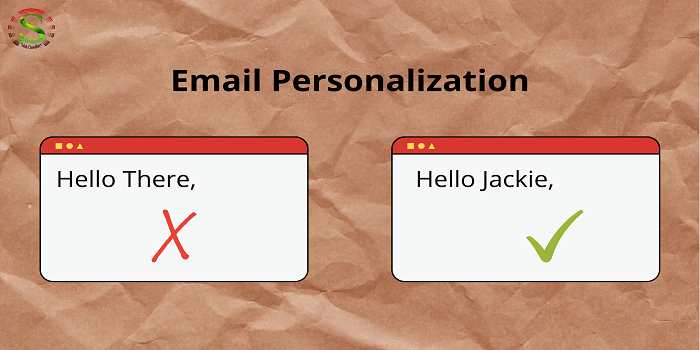
What is personalized email marketing?
Personalized email marketing is the practice of tailoring email messages to individual recipients based on their data — such as name, location, purchase history, interests, or behavior.
Instead of sending one message to thousands, you send targeted emails that make each subscriber feel seen and valued.
Examples include:
- Sending a birthday discount code
- Recommending products based on past purchases
- Following up on abandoned carts
- Sharing content relevant to a user’s browsing history
The goal is to create a sense of connection and relevance that inspires action.
What companies successfully used email customization?
Check out this study by VentureBeat, which surveyed business leaders to see how personalized emails have improved open rates.
What is the power of hyper-personalization?
Hyper-personalization takes things a step further.
It uses AI, predictive analytics, and real-time data to deliver messages tailored to individual behavior patterns.
For instance:
- Dynamic email content that changes based on time, weather, or device type
- Real-time product recommendations
- Behavior-triggered automation (like emails sent after a user views a product)
This level of personalization makes emails feel more like one-on-one conversations — and that’s where conversion magic happens.
Tip 1: Segment your email list
Segmentation is the foundation of all effective personalized email marketing.
It means dividing your email list into smaller groups based on shared traits such as:
- Age, gender, or location
- Purchase history
- Engagement level
- Interests or preferences
For example, if you sell skincare products, you might create segments for “oily skin,” “dry skin,” and “sensitive skin.”
Then, you can send relevant tips or promotions for each group.
Pro Tip: Use email marketing platforms like Mailchimp, ActiveCampaign, or HubSpot to automate segmentation.
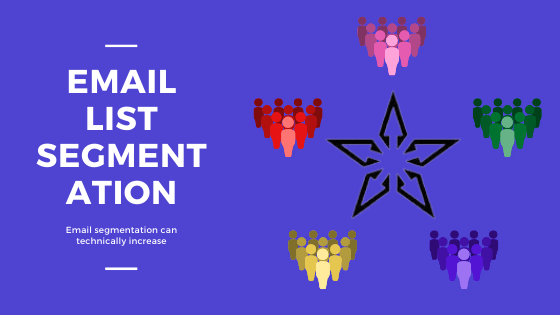
Tip 2: Use personalized subject lines
Your subject line is your first impression — and personalization can make it irresistible.
Instead of generic lines like:
“Don’t miss our latest offers!”
Try:
“Sarah, a special offer just for you 🌟”
Adding the recipient’s name or referencing their interests can dramatically increase open rates.
Studies show that personalized subject lines improve open rates by 26% or more.
Best Practices:
- Keep it short and conversational
- Use emotional or curiosity-driven language
- Avoid clickbait — be genuine
Pro Tip: Enhance your readers’ engagement by personalizing your subject lines. This simple adjustment can have a significant impact.
Learn how to create the most straightforward Subject lines with ConvertKit.

Tip 3: Customize email content
Once your email is opened, the content must deliver on the promise of personalization.
This means adjusting tone, visuals, and offers to fit the subscriber’s profile.
For example:
- New customers might get a welcome email with beginner tips.
- Loyal customers might get exclusive early access offers.
- Inactive users could get a re-engagement discount.
Tip: Use merge tags and conditional content blocks to personalize text and images automatically.
Tip 4: Personalize sender information
People trust emails that come from real humans, not faceless companies.
Instead of sending from “info@yourcompany.com,” use a real name like “Emma from SalSyl Digital.”
This small change increases open rates and improves brand authenticity.
Combine it with a friendly tone — write as if you’re talking to a friend, not making a sales pitch.
Analyzing metrics like open & click-through rates regularly helps optimize personalization. Personalized emails generate six times higher transaction rates than non-personalized ones!
Pro Tips: Building trust and establishing a connection with the recipient are important aspects.
Tip 5: Incorporate dynamic content
Dynamic content adapts automatically based on user data.
For instance:
- Showing different images or CTAs to men vs. women
- Displaying products related to a user’s last purchase
- Updating content based on time zones or local weather
Dynamic emails save time while delivering hyper-relevant content to every subscriber.
It’s like sending a million custom emails with a single click.
Tip 6: Utilize behavioral data
Behavioral data helps you understand what your subscribers actually do, not just what they say.
Track actions such as:
- Email opens and clicks
- Browsing history
- Abandoned carts
- Purchase frequency
Then use this data to trigger relevant follow-up emails — for example:
- “You left something in your cart…”
- “We noticed you liked our blog on SEO — here’s a free guide!”
The result: higher engagement and conversions.
Pro tips: This method will help you create content they truly value.
Tip 7: A/B test your emails
Even with all the personalization in the world, you won’t know what works until you test it.
A/B testing means sending two versions of an email to see which performs better.
Test elements like:
- Subject lines
- CTA buttons
- Images
- Email length or design
Use data, not guesswork, to refine your strategy.
Remember — small tweaks can lead to big performance gains.
By utilizing the A/B testing feature available on GetResponse, you can easily craft a customized message that fits your needs. This tool enables you to configure your test to ensure optimal results without any complications.
Pro Tips: A/B testing is key to understanding what works and making data-driven decisions. Use it for effective engagement and conversions.
Tip 8: Monitor and analyze the results

You can’t improve what you don’t measure.
Regularly track key email marketing metrics such as:
- Open rate
- Click-through rate (CTR)
- Conversion rate
- Bounce and unsubscribe rates
Use these insights to identify what’s working — and what needs fixing.
Tools like Google Analytics, HubSpot, and Klaviyo offer in-depth performance tracking.
By monitoring and analyzing the performance of personalized email marketing campaigns, you can make informed decisions, optimize your strategy, and achieve better results. Therefore, pay attention to the metrics and adjust your approach to meet your marketing objectives.
Pro Tips: To achieve success, it is crucial to monitor and analyze your personalized email marketing campaigns.
Tip 9: Implement automation and triggers
Automation is the backbone of successful personalized email marketing.
You can set up automated workflows that send emails based on specific triggers, such as:
- Signing up for a newsletter
- Abandoning a shopping cart
- Completing a purchase
- Having a birthday
Automation saves time and ensures your subscribers receive timely, relevant messages — even while you sleep.
By effectively implementing automation and triggers, you can save time for your email marketing and send highly personalized experiences that your subscribers will enjoy.
Tip 10: Continuously optimize your strategy
Email marketing is never “set it and forget it.”
Subscriber preferences evolve, algorithms change, and new tools emerge.
To stay ahead, you must continuously test, analyze, and optimize.
Ways to keep improving:
- Experiment with new segmentation rules
- Update templates for mobile users
- Try AI tools for predictive personalization
- Refresh your email copy regularly
Consistency + creativity = long-term success.
Conclusion
Personalized email marketing isn’t just a trend — it’s the future of digital communication.
When you combine smart segmentation, data-driven insights, and authentic human tone, you create experiences that feel truly personal.
Remember:
- Personalization builds trust
- Relevance drives engagement
- Automation scales your impact
By applying these 10 powerful tips, your email marketing campaigns can transform from generic to unforgettable — helping you connect with your audience and grow your business with purpose.
The best email marketing software offers a range of features and price points. While many of these tools are effective, it’s important to find the one that best suits your business needs. Please note that this article contains affiliate links, and I earn a small commission on any sales made through those links.

