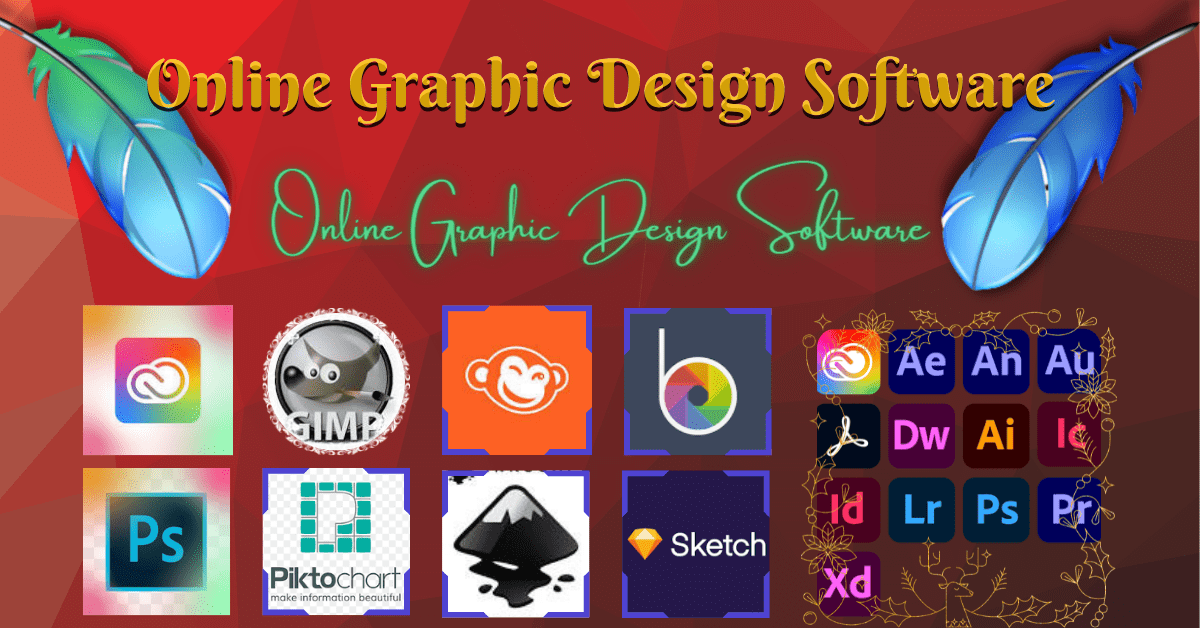Many online graphic design software programs are popular among graphic designers. However, some are more successful than others. With the help of the internet, people can now access various software that helps them create graphic designs without necessarily having to install the software on their computers. This article will identify and analyze five of the most successful online Graphic design tools.
Introduction to online graphic design software
Graphic design is the process of visual communication and problem-solving through typography, photography, iconography, and illustration. The field is considered a subset of visual communication and communication design, but sometimes the term Graphic Design is used interchangeably with these due to overlapping skills applied. Graphic designers create and combine symbols, images, and text to form visual representations of ideas and messages. They use typography and visual arts to create appealing designs that capture attention and convey complex messages.
graphic design definition
Online graphic design software is a web-based application that allows users to make graphic designs and edit photos. They provide various features and tools that enable the user to create high-quality designs. Graphic designers typically use specialized software to design their projects. These programs help graphic designers to make complex sketches that would otherwise be difficult or impossible to complete without computers. It can include many interactive features – such as the ability to zoom in on parts of the design or the ability to add special effects like shadows or 3D rotation.
What are the tools used for graphic design?
Some of the most popular online graphic design tools include Adobe Creative Suite, Adobe Photoshop, Piktochart, Canva, PicMonkey, Sketch, Befunky, Inkscape, GIMP, and Envato. Each has its strengths and weaknesses, but they are all essential to a graphic designer’s toolkit.
The benefits of using online graphic design software
There are many benefits of using online graphic design software. One of the main benefits is that they allow you to work from anywhere in the world. You can also access a wide range of tools and features that you would not have if you used traditional graphic design software.
Another benefit of using online graphic design software is that they are often much cheaper than traditional software. You can also get started with some of the best tools for free. That means you can try a few different software before deciding which one is right for you.
Finally, online graphic design tools frequently offer a more collaborative environment than traditional software. That means you can easily share your work with others and get feedback from them.
The best online graphic design software for beginners
As a beginner in graphic design, you might wonder what kind of software or online tools you need to get started. Do you need to buy an expensive suite of tools like Adobe Creative Cloud? Well, no.
Here are tons of great online resources that allow you to create stunning designs without spending much money (or any). In this part, we will introduce you to the best online graphic design tools for beginners.
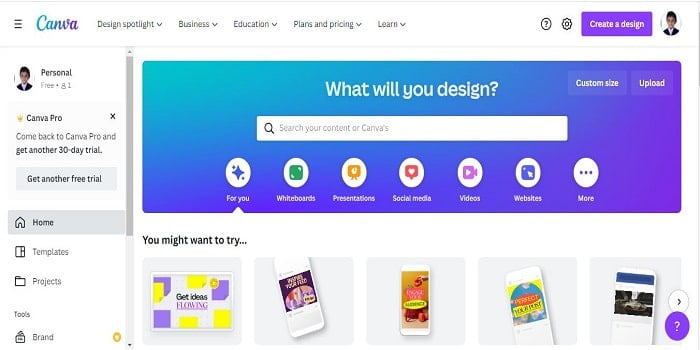
Canva is one of the simplest and most popular online graphic design tools. It is ideal for creating simple designs such as flyers, posters, and social media covers for platforms like Facebook and Twitter. Here is how? If you need more features or advanced design options, Canva has a Pro version with more than 1 million templates and images.
Befunky is another best online graphic design tools for beginners. It is user-friendly and offers a wider variety of features, including photo filters, text effects, and clipart. Befunky also has a paid version with more advanced features such as layer editing and batch processing.
PicMonkey is an excellent choice for those seeking a user-friendly online graphic design tool. It offers extensive features, including photo editing, collage-making, and design templates. PicMonkey also has a paid subscription with additional features such as unlimited storage and the ability to remove watermarks from final designs.
These are just a few of the best online graphic design tools for beginners. With these tools, you can create stunning designs at little or no cost..
The best online graphic design software for professionals
Graphic design is an integral part of any business today. It helps companies create a visual identity and stand out from the competition. If you are looking to create or update your business visuals, you need to use the best online graphic design tools.
There are many reasons to choose online graphic design tools over traditional desktop software. To begin with, they are more convenient and easier to use. You can access them from anywhere and do not have to install anything on your computer. Secondly, they are usually more affordable than desktop software. And finally, they often have more features and integrations than desktop software.
If you’re ready to create eye-catching visuals for your business, check out the top online graphic design software for professionals.

Adobe Creative Cloud: Adobe Creative Cloud is a subscription service that gives you access to Adobe’s creative apps, including Photoshop, Illustrator, InDesign, and more. It’s the perfect solution for businesses needing a comprehensive design tool set.
Canva: Canva is a user-friendly online graphic design platform. It is perfect for creating simple visuals like logos, social media images, and infographics. It offers a wide selection of templates and easy-to-use tools that make it easy to create professional-looking designs even if you don’t have any previous design experience.
GIMP: GIMP is a free alternative to Photoshop, offering similar features. It’s perfect for businesses on a tight budget that need powerful graphic design software but can’t afford Adobe Creative Cloud.
Inkscape: Inkscape is another free alternative to Illustrator that offers vector drawing capabilities similar to its paid counterpart. It’s perfect for businesses that need to create high-quality vector graphics but can’t afford Adobe Creative Cloud.
Envato: Envato is a great online graphic design software that professionals can use to create attractive designs. It features a wide range of features and is perfect for designing high-quality visuals. If you’re looking for an online program that will help you improve your graphic design skills, then Envato should be at the top of your list.
The top online graphic design software for businesses
As a business owner, you understand how crucial it is to have a strong online presence. And part of that is having high-quality visuals—including graphics—on your website and social media channels.
But if you’re not a designer, or if you don’t have the budget to hire one, you might be wondering how you can create professional-looking visuals for your business.
Here are five of the best online graphic design tools for businesses:
1. Canva: Canva is one of the most popular online graphic design tools. It’s beloved by companies for its simple, user-friendly interface and its massive library of templates and resources. You can use Canva to create designs for your website, social media, marketing materials, and more. Canva Pro Prices start at $6.49/month for one person.
2. Adobe Creative Cloud: Adobe Creative Cloud is a suite of industry-leading design software programs, including Photoshop, Illustrator, and InDesign. If you’re serious about design, Adobe Creative Cloud is worth considering—although it can be pricey, starting at $54.99/month.
3. PicMonkey: PicMonkey is another user-friendly online graphic design software. This is great for making designs quickly and easily. It offers a wide range of features and tools alongside a massive library of templates and resources. Prices start at $7.99/month (billed annually).
4. Sketch: Sketch is a vector drawing software, especially for designers working on digital products like apps, websites, and icons. While it takes some time to learn Sketch’s interface, it’s worth considering if you need to create complex designs or detailed illustrations. Prices start at $99 per editor yearly. (billed annually).
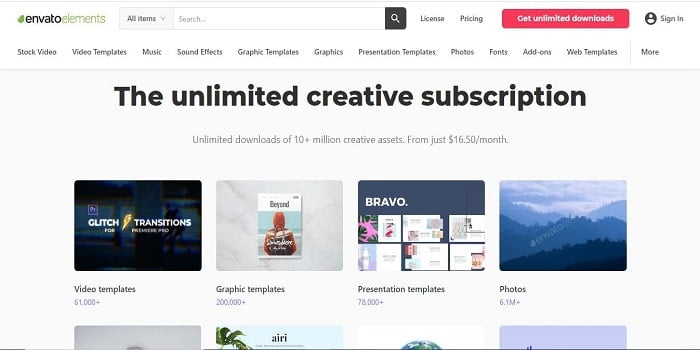
5. Envato: Envato is the leading online graphic design software provider. It offers a wide range of tools, templates, and services to help businesses of all sizes create beautiful visual content. Whether you need a simple graphic design logo maker free or a complete website, Envato has what you need. It includes a library of over 1.5 million templates that you can create anything your heart desires. Its creative subscription starts at $16.50 monthly. So why wait?
The top online graphic design Programs for students
As a graphic design student, you’ll need to be proficient in various online design software programs. But with so many different programs available, it can be hard to know which ones you even need to master.
To help you, we’ve put together a list of the top online graphic design tools for students. These are programs we think will give you the most bang for your buck and set you up for success in your future career.
1. Adobe Creative Suite: Adobe Creative Suite is a comprehensive set of tools for graphic designers, including Photoshop, Illustrator, and InDesign. If you are serious about pursuing a career in graphic design, Adobe Education will help you with that. You can subscribe to Adobe Creative Suite here.
2. Sketch: If you’re looking for an alternative to Adobe Creative Suite, then Sketch is a great option. It’s specifically designed for vector graphics and interface design. It has a very user-friendly interface. You can buy Sketch here.
3. GIMP: GIMP is another excellent alternative to Photoshop if you’re on a budget. It has all of the necessary features that you want to create stunning graphics, and it’s entirely free to download and use. Get GIMP here.
4. Inkscape: Inkscape is similar to Illustrator, but it’s free to download and use! It’s perfect for creating vector illustrations, logos, and icons. Get Inkscape here.
5. Canva: Canva is a user-friendly design tool. It is perfect for creating simple graphics and designs. It has a library of built-in templates and images that make it easy to create professional-looking designs without prior experience. Try Canva here.
6. Envato: Envato offers a variety of tools that are perfect for students, from graphic design software to social media management tools. Its popular tools include Envato Elements, Envato Market, and Envato Tuts+. Each of these tools has its specific features and benefits. Envato offers 30% off for students with all Envato Elements subscription benefits. Subscribe now!
The top online graphic design software for educators
Designing graphics for your educational materials attractively and adequately does not have to be complicated or time-consuming. With the right online tools, you can create high-quality graphic design quickly and easily without prior design experience.
In this part, we will share some of the best online graphic design software for educators, along with a few tips on how to use them effectively. Whether you want to create simple illustrations or more complex infographics, these tools will help you get the job done.
Canva is a free online graphic design platform that is a favorite of educators for its simple and intuitive composition interface. With Canva, you can create engaging visuals for your educational materials with just a few clicks. The platform features a library of built-in templates and user-friendly editing tools to customize your designs according to your specific needs.
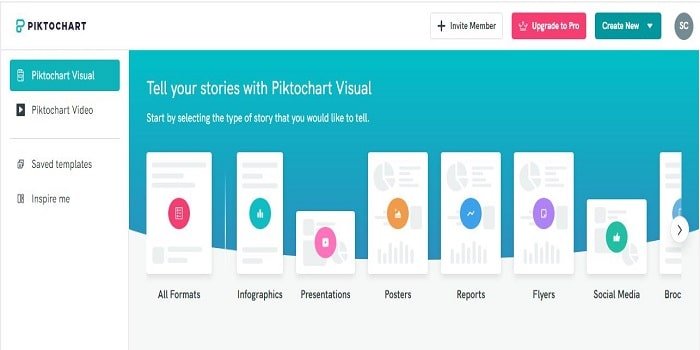
Piktochart is a popular free online graphic design tool often used by educators. Piktochart is known for its extensive library of templates and easy drag-and-drop interface, which makes it ideal for creating simple yet effective visuals. The platform also offers a variety of customization options, so you can ensure that your designs are unique and eye-catching.
Are you looking for more sophisticated graphic design tools? Then Adobe Illustrator might be a good option for you. Adobe Illustrator is a paid platform that offers an array of advanced features, such as live trace (which converts images into vector illustrations) and the ability to create composite images. While it takes some time to know how to use Adobe Illustrator effectively, the platform provides everything you need to create complex graphics for your educational materials.
GIMP is another paid graphic design tool that offers advanced features and a robust toolset. GIMP is similar to Adobe Photoshop in terms of functionality; however, it is often preferred by educators because it is more affordable and easier to use than Photoshop. With GIMP, you can easily edit photos and create complex graphics for your educational materials.
Envato is the best site for educators who want to learn about web design, development, and business. The site has tutorials for all skill levels, from beginner to advanced. There are also courses available for purchase. Envato Tuts+ is a terrific resource for educators who want to stay up-to-date on the latest trends in web design and development, and it’s all free!
The top online graphic design software for artists
There are many online graphic design software programs available to artists these days. From these options, it can be tough to choose the right one for you. Here is a list of some of the top online graphic design tools to help you make your decision:
Canva is a simple yet powerful online graphic design software. It has a lot of templates and tools to help you create beautiful designs.
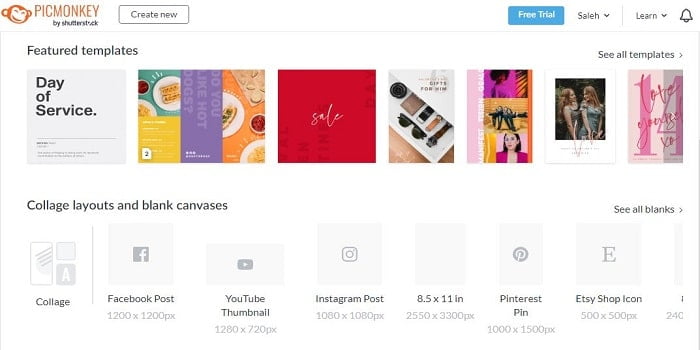
PicMonkey is another great option for online graphic design. It offers a wide range of photo editing capabilities, alongside some great design features.
Adobe Creative Suite is a comprehensive set of tools for graphic designers, including Photoshop, Illustrator, and InDesign. When you are serious about your graphic design work, Adobe Creative Suite is positively worth considering.
GIMP is a free, open-source alternative to Photoshop. It offers a wide range of features and functions, making it the best option for those on a budget.
Inkscape is another free, open-source vector drawing program. It’s perfect for those who need to create complex illustrations or graphics.
Conclusion
This concludes our discussion of the top 5 online graphic design software. As you can see, there are several platforms to choose from, all with their pros and cons. Ultimately, the best option for you depends on your needs and preferences. However, these programs are a fantastic resource for anyone looking to improve their graphic design skills.