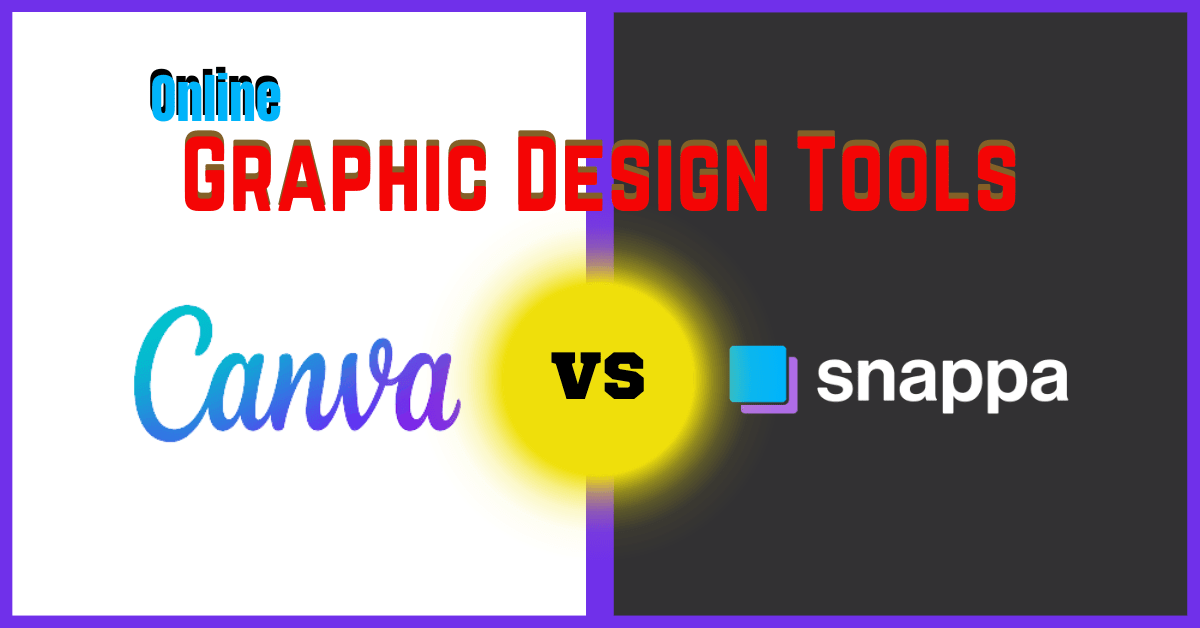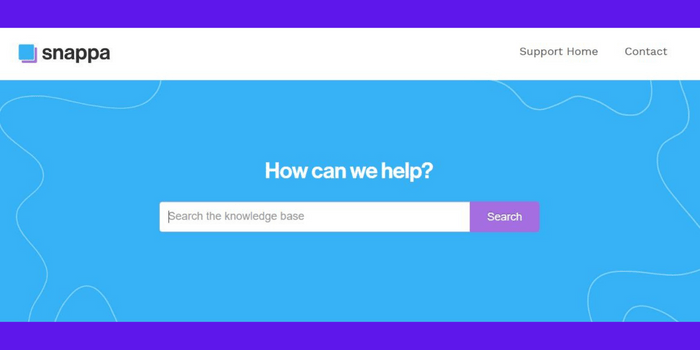Canva vs Snappa
When comparing Canva vs Snappa, which is better for professionalizing your design? To help you decide whether Canva or Snappa is the right choice for your project, take a look at an in-depth comparison of both tools’ features.
We will discuss their respective user interfaces, the range of customization tools and assets they offer, and their pricing points. This comprehensive review can help you make a well-informed decision on which software will best suit your needs in crafting professional designs that stand out from the crowd.
Overview of Canva and Snappa
Canva and Snappa are two popular graphic design tools that offer a range of features and tools to help you create stunning visual media. Both products propose an intuitive user interface, templates, and an array of editing options that allow you to produce professional content in no time at all. Although both platforms have unique features that cater to different types of users, both can be used for many of the same design purposes.
Canva is a versatile graphic design platform online. It enables you to create sophisticated visuals or complex graphical layouts from templates or scratch using its drag-and-drop editor.
It offers a diverse library of stock photos, icons, frames, and font styles, as well as power tools such as cropping, resizing, layering, and animation. To learn more about the capabilities of Canva Design, read the comparison between Canva vs Envato.
Snappa is a powerful graphics design platform online, built with the non-designer in mind. The drag-and-drop interface means that you can create great designs without a bit of prior experience. Snappa is adored by thousands of marketers, business owners, and non-designers worldwide.
You can access the library of over one million photos and thousands of pre-made templates – all royalty-free! Snappa also includes features, such as one-click social media formats, resize capabilities, and automatic versioning.
Comparison between Canva and Snappa
When it comes to professionalizing your design, Canva and Snappa are two popular design tools. Both offer huge features that can help take your design to the next level. But is one better than the other?
Ease of Use
Both Canva and Snappa are incredibly easy to use for people of all design skill levels. Each platform allows you to drag and drop objects, shapes, visuals, and images into your project, combining simplicity and speed. However, Canva is the clear winner when it comes to availability – it can be used on leading operating systems like Mac OS, Windows, and Linux. Snappa is only available on Windows and Mac OS.
When it comes to actual work in either program, they are straightforward. With Canva, you can resize elements and drag designs around the page easily – all with simple clicks of a mouse or trackpad. There is no complicated learning curve here, as the platform provides basic tutorials on ‘how to use the software correctly without getting lost in a sea of options.
Snappa allows users the same ease of use. Its objects can be quickly placed in their designs with relative ease, although it may not be as user-friendly as Canva due to its 3-panel format, which might seem complicated for beginners or inexperienced users. In addition, Snappa also has shortcut keys for more experienced designers that make editing faster than ever before, so, in this regard, Snappa is slightly better than Canva concerning ease of use for experts.
Overall, both programs have clear advantages over one another when considering the user experience. There is no clear winner between them; Just like different employers have different needs despite similar job positions, you should find out if one of these platforms suits your specific requirements best before committing long-term.
Design Quality

Canva and Snappa are two popular online graphic design tools for creating stunning visuals. While both platforms aim to make complex professional designs more comfortable and more accessible to users, each offers different levels of design quality and customization capabilities.
Canva is generally well-known for providing a wide range of high-fidelity pre-made designs that can be quickly customized with its drag-and-drop editor. With Canva, even novice designers can create visually appealing graphics without a bit of expert knowledge or experience. Canva templates cover an unlimited array of aspect ratio options for industry-specific designs like invitations, logos, business cards, resumes, pamphlets, and more.
Snappa offers a slightly different approach than its rival. Snappa also has an extensive library of templates; its selection is focused on social media marketing graphics with custom Facebook cover photos, Twitter headers, and YouTube thumbnails. Apart from offering thousands of ready-made designs. The tool comes furnished with several advanced features, such as adding text effects and background animations that help users create even more sophisticated visuals with just a few clicks!
Features of Canva and Snappa
When it comes to professionalizing your design, two of the most popular graphic design software solutions are Canva and Snappa. These two platforms offer a variety of features that range from easy-to-use templates to fully customizable designs. So, which is the better option for you? Let’s talk about the attributes of both Canva and Snappa to understand which tool best suits your needs.
Canva Features:
Canva is an online graphic design platform that provides a great range of features to allow you to professionalize your design.
Its Features include:
–Offer options: This tool offers two options: the Pro and Free versions
–Canva Design Tool is available for free as a desktop app for Windows, Mac OS, iOS, and Android. Download now.
–User-friendly interface: With a well-crafted interface, you can have an enjoyable experience regardless of what kind of device you are using
–Design Tools: Canva is a superb tool for creating professional designs quickly and easily.
–Templates: There are many benefits to using a professionally designed library of templates to professionalize your design.
–Text and Graphics: It has a wide range of features – such as text, shapes, graphs, and icons. All the components come in free and paid versions.
–Layouts and Backgrounds: You can remove your image background with one click.
–Publishing: With this feature, you can easily create and publish high-quality images, videos, and presentations for massive platforms, such as social media and email marketing.
–Drag-and-drop editing: quickly create designs from scratch or customize thousands of templates using their easy drag-and-drop editing tools
–Free photo library: access hundreds of free stock photos and illustrations to use in your designs
–Presentation maker: make engaging presentations with Canvas animation and video features
–Export Options: Canva allows you to export files in various formats to share with others or use for print, like JPG, PNG, PDF, SVG, and more.
–Integrations: easily integrate with other popular business applications, including Google Drive, Dropbox, Adobe Creative Cloud, MailChimp, Trello, Slack, Microsoft Teams, etc.
Snappa Features:

Snappa is a highly customizable, easy-to-use graphic design tool that enables you to create beautiful designs and graphics with just the click of a button. Whether you are looking to craft stunning visuals for social media, blogs, websites, or print materials, Snappa has something for everyone.
Features Included:
–Articles: The articles on the Snappa Blog will provide tips and tricks to help you quickly and easily create unique visual content.
–Template library: Access their vast template library with stunning visuals across 30 categories like ads & banners, social media posts, etc.
–Design editor: quickly customize existing templates with the simple drag & drop design editor tool (featuring shapes &walls modules)
–Ability to upload images: With Snappa, uploading your images while designing is a breeze! Effortlessly integrate your visuals and take your creative projects to the next level.
–Advanced filters & effects: Instantly apply prebuilt effects to projects such as shades, color overlays, etc.
–Shared projects: maintain consistency by allowing team members to access projects from one account
–Resize images: Snappa provides a Resize feature that easily allows you to adjust the dimensions of an image.
–Add text, shapes, and graphics: Users can easily customize their text content by changing the font size, style, color palette, letter spacing, and more.
–Share designs on social media: With just one click, you can share entire design projects – including workspaces and images with your followers.
Pros and Cons of Canva vs Snappa
When it comes to choosing between two tools, it is essential to compare the pros and cons of each.
Canva Pros and cons:
Pros:
-It is easy to learn and use – no need for prior design experience.
-Has a large selection of templates that help you create high-quality visuals quickly and easily.
-Provides a wide range of design options, so you can customize your visuals without sacrificing quality.
-Affordable and comprehensive plans available.
-Offers an online saving feature that enables quick storage and management of your designs in the cloud.
Cons:
-Limited design flexibility due to pre-made templates and limited layout options.
-Some features can be expensive add-ons if it is not included in your plan.
Snappa Pros and cons
Pros:
-A powerful graphic design engine that makes it easy to create stunning visuals from scratch or its library of templates, images, stickers, icons, etc.
-Plenty of customization options for professional designs, including size adjustment, custom fonts, color palettes, etc.
-Ability to save all graphics as template presets for future use
-Can save images directly onto your computer or an account such as Dropbox or Google Drive, Etc.
Cons:
-Can be challenging for those without prior graphic design experience since it requires an understanding of illustrative design principles such as composition, color theory, etc.
-The free version does not allow access to all its features without a paid subscription plan ($10/month).
Customer Support
When speaking to customer support, both Canva and Snappa offer ways for users to get help with the design process.
Canva has a customer support service from which users can access knowledge base articles and ask questions via email or live chat (24/7). Additionally, they offer a forum-style Support Center where users can post their questions and get answers from other Canva users and their team of experts.
Snappa provides a customer support section with answers to frequently asked questions and tutorial videos that cover the design. They also offer their site forum where members can ask and answer each other’s questions. They have an active customer support team that offers 24/7 support via email or chat. Both services boast prompt replies from their respective support teams, so users can be assisted quickly and efficiently when issues arise.
Comparison Of Pricing
When comparing Canva vs Snappa pricing, Canva is more affordable. Canva offers plans ranging from $6.49 to $8.49 per month, whereas Snappa offers three schemes ranging from $10 to $20 per month.
Canva Pricing
Canva Pricing: Canvas’ most popular package is its Pro subscription, priced at $6.49/month or $54.99/year (prepaid) for one person. Canva is 100% free for primary and secondary teachers and their students.
This gives you access to various premium features, including:
-Unlimited Storage
-Team Library & Brand Kit
-Detailed Analytics & Insights
-Logo Design Studio
-Social Templates and layouts and
Access to over 500k premium photos & images with new content added weekly.
Snappa Pricing
Snappa Pricing: Snappa’s most popular plan is its Pro subscription, priced at $10/month or $120/year for one person (prepaid). You are granted access to many features, including:
-Unlimited storage for design assets
-Bulk image upload of up to 1000 images
-Social media template library for all major platforms
-Optimization for web resolution images and a 500 MB/Month bandwidth limit
By looking at these comparison options! Canva offers more value than Snappa, with a feature-rich Pro plan that is also less expensive.
Conclusion
After comparing Canva and Snappa, both design solutions provide numerous benefits for users seeking to create professional-grade designs. While Canva offers a free tier with virtually no limitations, Snappa has made advancements within its artificial intelligence offering that allow for creative freedom and automation. Ultimately, the choice between Canva and Snappa comes down to personal preference and the desired outcome.
Here’s another post discussing the 5 most successful online graphic design software to professionalize your design. Let’s see what benefits they offer.